Editor
GitBook has a powerful block-based editor that allows you to seamlessly create, update, and enhance your content.
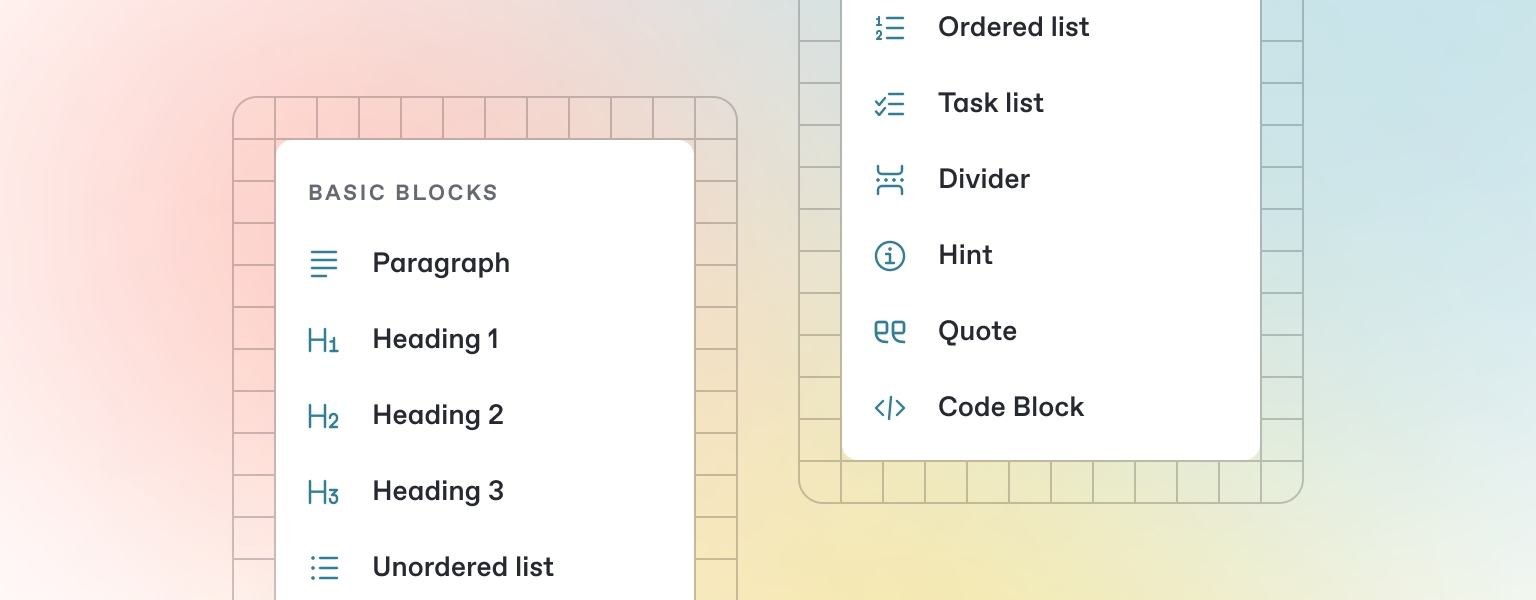
Writing content
GitBook offers a range of block types for you to add to your content inline — from simple text and tables, to code blocks and more. These elements will make your pages more useful to readers, and offer extra information and context.
Either start typing below, or press / to see a list of the blocks you can insert into your page.
